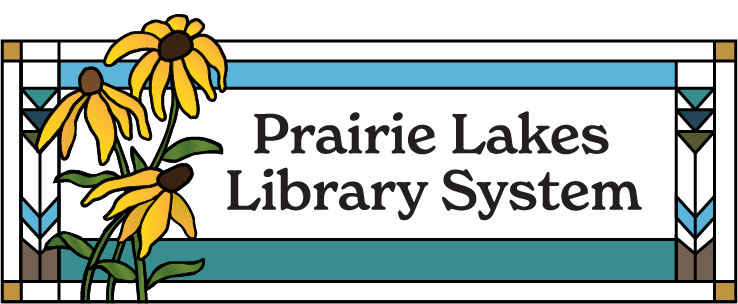Communications & Marketing Coordination

Tovah Anderson, Communications & Marketing Coordinator
608-868-2872
tanderson@prairielakes.info
About Communications & Marketing Coordination
PLLS employs a full-time Communications & Marketing Coordinator to work with the system and member libraries on a variety of projects in the areas of graphic design, public relations, marketing, promotion, and advocacy.
Services Menu
Download a printable Public Information Services booklet PDF.
Please be sure to set your printer to 100% and two-sided print with flip/binding on the short end.
Graphic Design
Graphic design is not just an art, it’s a visual communication strategy to engage an audience and convey information.
Together, we will develop outstanding pieces showcasing concise text, supporting images, and thoughtful design to express your message and brand.
Common Requests
- Program guides, posters, rack cards, advertisements
- Brochures, bookmarks, reading trackers
- Social media posts, web graphics (see Website Services)
- SHARE catalog banners & SHARE email graphics
The Process
- Submit a request by email.
- We’ll follow up for more details or get to work on the request.
- We’ll send you a draft. You review and proof the draft. Then email us your feedback and revisions, or final approval. If revisions are requested, repeat steps 2-3.
- After you give us final approval, we output the project according to your specifications – final files, prints, etc.
Marketing
Marketing is all about communicating your value in order to exchange your services for the patrons’ benefit.
PLLS’ Public Information Coordinator is available to help members with a variety of marketing-related issues from guiding the development of a marketing plan to planning a multi-platform campaign. The coordinator can help members decide on the right marketing mix for their project.
“Marketing is the activity, set of institutions, and processes for creating, communicating, delivering, and exchanging offerings that have value for customers, clients, partners, and society at large.”
American Marketing Association
Marketing Mix – The 4 Ps
- Product: What are we offering–ideas, goods, services, or a combination?
- Price: What’s it going to cost someone to engage–must have a library card, free to anyone, by donation, fee or fine (or the possibility of these), time, travel, etc.
- Place (or distribution): Where can they get what we’re “selling”– online, in the building, at a community partner, in a display, curbside, in the mail, etc.
- Promotion: What tactics are we going to use to get people to do what we’re asking? Flyers, emails, banners, direct mail, catalog graphic, social media, etc.
Marketing Services Offered
- Marketing plan help
- Social media strategy help
- Style guide & template assistance
- Email newsletter initial setup assistance
- Press release writing
- Graphic & web design (see Website Services)
Printing
impression in today’s digital-heavy world.
PLLS is able to print some projects in-house and is experienced with working with outside vendors.
In-house Capabilities
No-Cost Printing & Products
- White copy paper (20-24 lb) 8.5×11 (letter), 8.5×14 (legal), and 11×17 (ledger/tabloid)
- White bristol (65 lb) 8.5×11 (letter), 8.5×14 (legal), and 11×17 (ledger/tabloid)
- A limited supply of 8.5×11 colored paper remnants is available while supplies last
At Your Cost
- Specialty paper 8.5×11 (letter), 8.5×14 (legal), and 11×17 (ledger/tabloid)
Purchase the paper of your choice and route it to the Milton office.
Please check with PLLS prior to purchasing unusual paper to confirm the printer can handle it.
Third-Party Capabilities
At Your Cost
PLLS can create artwork to any vendor’s specifications. We can provide these files to you or coordinate directly with the vendor on your behalf.
Printing & Products
- Large format printing
- Large quantity
- Specialty paper or swag
- Spot colors, foils, & varnishes
- Engraving, embossing
Bindery Options
- Collate, laminate, fold
- Cut, die cut, perforate, punch
- Bind: spiral, stitch, pad, staple
Website Services
Think about your website as your 24/7 digital branch. Does the awesome patron experience you’ve worked hard to create in your building extend to your website? If not, it’s time for an upgrade – PLLS may be able to help.
Website Development, Hosting, & Staff Training
Website design and rebuild services are available subject to system capacity and/or grant funds. PLLS constructs sites on the WordPress platform, hosts sites locally, and performs weekly backups. Upon the completion of a rebuild by PLLS, library staff will be trained on how to update and maintain their new website.
PLLS will empower each library, whose site the system builds and hosts, to add content, perform routine updates, and other functions as desired by the library.
We are unable to support third-party websites (those constructed or hosted by non-PLLS entities).
Complimentary & Billable Web Services
The system recognizes each library’s capacity to maintain its website varies from organization to organization. With this in mind, each library will begin the calendar year with eight hours of dedicated website assistance from PLLS’s staff. Hours will not carry over from one year to the next. Work in excess of the eight-hour allowance will be billed at the current PLLS Local IT Rate ($45 per hour as of 2/16/2022).
Examples of ways to expend web allowances:
- Adding/uploading content
- Additional library staff training
- Creating site-specific web content
- Altering the site’s infrastructure (+/- a page, menu changes)
- Minor site refreshments
- Assistance subscribing to general site analytic reports for annual reporting
Limitations
PLLS is unable to offer members specialized web programming, app development, search engine optimization (SEO), other specialty web services, or to support third-party websites (those constructed or hosted by non-PLLS entities). For information, see our Tech Policies.
Public Relations
As an organization committed to serving the community, public relations may already be your specialty.
PLLS can provide information on many aspects of public relations and can directly assist with several.
“Public relations is a strategic communication process that builds mutually beneficial relationships between organizations and their publics.”
Public Relations Society of America
Common Requests
- Press releases
- Marketing communications
- Media relations resources
- Social media strategy & policy help
Limitations
- At this time, PLLS is unable to assist with:
- Crisis communications planning
- Internal communications planning
- Donor relations communications
- Content creation
- Library event planning
- Multimedia
- Reputation management
- Speech writing & presentations
Resources
SHARE ILS Communication & Notice Customizations
Contact the Public Information Coordinator for help creating images
Submit a HelpDesk ticket for assistance placing them.
-
SHARE Catalog Banner Example – Banner images for Enterprise/catalog are: 954 by ≤ 250 px
Libraries may use the SHARE Catalog banner service to promote local events or online resources through a header ad on their catalog page. -
SHARE Circulation Email Footer Example– Banner images for HTML notices are: 600 x 172 px
For circulation-based emails (hold & overdue notices) we have an area in the footer that displays a banner for a service the library wants to promote. -
SHARE Email Templates – Banner images for HTML notices are: 600 x 172 px
We’ve set up the following automated email templates. To update them send a HelpDesk ticket.
• New cardholder – Email Example
• Cardholders nearing expiration – Email Example
• Cardholders inactive for more than 1 year – Email Example
-
BlueCloud Analytics New Email Templates
Log in at: https://share-bca.bc.sirsidynix.net/bcanalytics/asp/Main.aspx
We’ve set up report templates in BCA for pulling all of your cardholder’s email addresses and a second that pulls the list of email addresses for accounts added or updated in the last month. These can be fed into an email marketing tool such as Constant Contact or Mail Chimp to send email newsletters to your library’s patrons. -
New Item Scrollers – Website Example
We can create custom new item scrollers by genre. Send us a HelpDesk ticket and we’ll send you the code to insert on your website.
Website Accessibility
-
How to Write Great Alt Text
Alternative (Alt) Text is meant to convey the “why” of the image as it relates to the content of a document or webpage. It is read aloud to users by screen reader software, and it is indexed by search engines. It also displays on the page if the image fails to load…
https://accessibility.huit.harvard.edu/describe-content-images -
World Wide Web Consortium (W3C)
The World Wide Web Consortium (W3C) develops standards and guidelines to help everyone build a web based on the principles of accessibility, internationalization, privacy and security. WC3 is an international community where Members, full-time staff, and the public work together to develop [internationally accepted] web standards.
www.w3.org -
Web Content Accessibility Guidelines (WCAG)
The Web Content Accessibility Guidelines (WCAG) are technical standards on web accessibility developed by the World Wide Web Consortium (W3C). The guidelines represent a shared, international standard developed by many different stakeholders, including industry, disability organizations, government, and accessibility research organizations. WCAG isn’t a legal requirement, but a set of globally adopted standards. The guidelines aim to make websites, apps, electronic documents, and other digital assets accessible to people with a broad range of disabilities, including sensory, intellectual, learning and physical disabilities.
https://wcag.com/resource/what-is-wcag/ -
When the ADA Requires Web Content to be Accessible
The Americans with Disabilities Act applies to state and local governments (Title II) and businesses that are open to the public (Title III).
State and local governments (Title II)
Title II of the ADA prohibits discrimination against people with disabilities in all services, programs, and activities of state and local governments. State and local governments must take steps to ensure that their communications with people with disabilities are as effective as their communications with others. Many state and local government services, programs, and activities are now being offered on the web.
https://www.ada.gov/resources/web-guidance -
ReciteMe®
ReciteMe® is offers subscriptions to two web accessibility tool–a checker and a toolbar.
See examples of web accessibility tools folks may be using. Visit the ReciteMe website and click the yellow button in the upper right that says “Try our toolbar”.
https://reciteme.com/us/#
Toolkits for PLLS Online Resources
Kanopy* – Works with a temporary library card if setup with SIP2 Connection.
- Marketing Toolkit Login: https://resources.overdrive.com/library/marketing-outreach-library-kanopy-us/
Mango Languages – Coming December 1, 2024
Includes: Little Pim and ASL Modules
- Marketing Toolkit: https://promotemango.com/
- Patron Login:
Transparent Language Online – Works with a temporary card
- Marketing Toolkit: https://home.transparent.com/library-marketing-kit
- Patron Login: each library has its own log in URL. See list here.
LinkedIn Learning – Works with a temporary library card
- Marketing Toolkit: https://learning.linkedin.com/customer-success-center/engagement-tools
- Patron Login: https://www.linkedin.com/learning-login/go/share
LocalHop – No library card is needed. Each library may have an account to manage public calendaring and room reservations.
Hoopla Digital – Works with a temporary library card
-
Marketing Toolkit Login: https://resources.hoopladigital.com/
-
Patron Login: https://www.hoopladigital.com/
Libby Powered by OverDrive / Wisconsin’s Digital Library – Works with a temporary library card
-
WDL Marketing Page:
https://wplc.info/promotion-marketing-support -
Marketing Toolkit Login: https://resources.overdrive.com/library/marketing-outreach-print-ready/
-
Patron Login: http://wplc.overdrive.com/
-
Facebook Page: https://www.facebook.com/widigitallibrary/
BadgerLink – No library card needed. Access is based on geographic location within Wisconsin
-
Marketing Toolkit Login: https://badgerlink.dpi.wi.gov/get-word-out/download-outreach-materials
-
Patron Login: https://badgerlink.dpi.wi.gov/resources
-
Additional Library Resources: https://docs.google.com/spreadsheets/d/16a0zENKCLyjsYusnZwb_NWXyLMZ7pxtNpYIBszkhENg/edit#gid=
*Indicates a resource available only at select libraries.
Business Communications & Media Relations
Marketing Plan Template
- An Introduction to Creating a Library Marketing Plan: Video Recording | CE Activity Sheet
Blogs & Conferences to Follow
Library Logo Work / (Re)branding
***When updating a library logo, we recommend making sure to obtain the following:
-
High resolution vector images (in color and black & white)
-
Low resolution jpegs (in color and black & white)
-
A list of fonts used in creating the logo
-
A list of the color codes used in the image (either CMYK, HEX or PMS)
Free Images & Formatting
PDF Editor & Formatter
- Ilovepdf.com
Every tool you need to work with PDFs in one place. All are 100% FREE and easy to use! Merge, split, compress, convert, rotate, unlock and watermark PDFs with just a few clicks.
Color Schemes & Free Stock Images
Please follow any and all attribution requirements of whatever image source used.
- Adobe Color Schemes & Color Wheel
- Openverse: Creative Commons Search
- Disabled And Here
- Freeimages.com
- Freepik.com
- Nappy
- Noun Project – Icons for Everything
- Pexels.com
- Pixabay.com
- Scientific Illustration
- Unsplash.com
- Vecteezy.com
- Women of Color in Tech